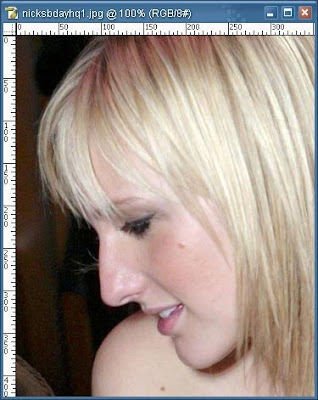Nose Tutorial
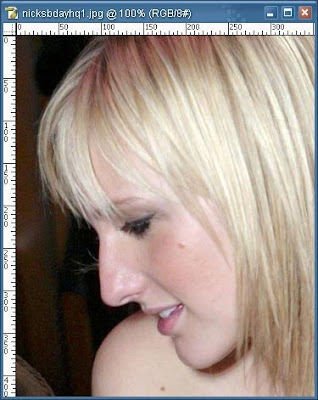 |
| Before |
After
This tutorial took like five minutes it was so easy. I Thought this is a very effective tutorial. The changes are dramatic.
Hair tutorial
 |
| Before |
 |
After
I thought the pink highlights would be cute with her green eyes so I switched up the tutorial a bit. I think this can really look great if you take your time. I've tried this about four or more times now. If you want more natural highlights get every little detail possible and take your time! I love how this turned out. |
 |
| Before |
 |
After
I think this tutorial was one of my favorites for some reason I really love giving people makeovers...I thought it wasn't too time consuming and it really looks like eye shadow and not just fake painted on make up. I really like this. |
 |
| Before |
 |
After
This tutorial was simple and easy. I think it changes the photo alot. |
 |
| Before |
 |
After
I've done something like this before and this is not hard or anything but it really makes a difference. It may sometimes look like plastic or blurred if you overdo it (from expirience) but this didn't take too long and the difference is huge. |
 |
| Before |
 |
After
This tutorial was pretty simple. I think that by taking away that shiny highlight, your eyes are drawn to the picture, and that is exactly what you are supposed to look at. Oh, and I know that is says before. It is really the after picture. |
 |
| Before |
 |
After
I just took away her beauty mark using the spot heal tool. The tutorial was simple. I don't think I would have known she had a beauty mark in the first place. I don't think this looks fake either. It looks very natural. |