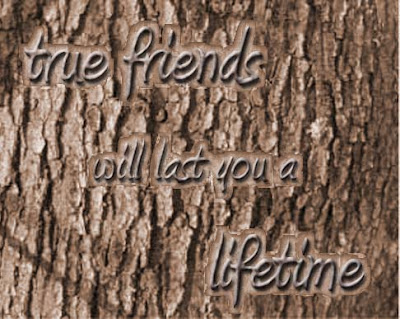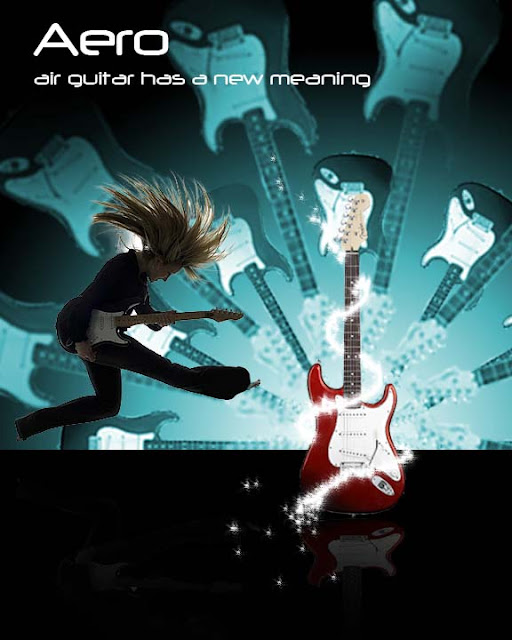Wednesday, March 30, 2011
Friday, March 25, 2011
NEW YORK!
Guitar Design!
Friday, March 11, 2011
MOVIE POSTER!!!
Wednesday, March 9, 2011
Vintage Polaroid
Monday, March 7, 2011
FINISHED Poster
It is now finished! yay! So, this took me a while to get right. I hope it looks okay. I think the hardest part was the stuff in the background the text and the pup were pretty easy to do. I think it looks good.
Friday, March 4, 2011
Subscribe to:
Posts (Atom)